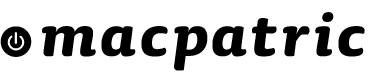SONNET
SONNET Fusion SSD M.2 4x4 PCIe Card, new Generation
SONNET Fusion SSD M.2 4x4 PCIe Card [Thunderbolt compatible] - SSD sold separately
- new generation, without fan!
Install Four M.2 SSDs Into a PCIe Card Slot!
High-speed Data Transfers
If you need to add internal storage to your computer setup and high-speed data transfers are critical to your work, don’t look to 2.5" SATA SSDs—you need an NVMe SSD-based upgrade. Today’s NVMe PCIe SSDs offer tremendous performance, easily outclassing 2.5" SATA SSDs. Sonnet’s M.2 4x4 PCIe card enables you to mount four M.2 NVMe PCIe SSDs onto a single x16 card slot—it can transform the way you work.
With the Sonnet M.2 4x4 PCIe card installed in your Mac Pro® tower; Windows® PC desktop or server; or Thunderbolt™ to PCIe card expansion system with an available x16 PCIe slot, you can use it for instant-access media storage or as a high-performance scratch disk. Mac® users can even install macOS® on one SSD to create an incredibly fast boot drive. However you use it, this card’s performance is impressive.
Key Features
- Adds Ultra-Fast SSDs to Your System: Mounts four M.2 SSDs (sold separately) in your Mac Pro's, desktop PC's, or Thunderbolt expansion chassis' x16 PCIe slot
- High-Performance PCIe Interface: PCI Express 3.0 x16 host bus interface for high-performance applications
- Superior Performance: concurrent data transfers speeds up to 12,000 MB/sec
- Great Way to Add Up to 8TB of M.2 SSD Storage to Computers with Thunderbolt: Perfect for use in Sonnet's Echo™ Express III-D, Echo Express III-R, xMac™ mini Server, xMac Pro Server, and Thunderbolt expansion systems<b>
- RAID Support: Supports macOS and Windows RAID features
- macOS Boot Support: Supports booting from JBOD (non-RAIDed) attached SSDs
- NVMe Compliant SSDs: Typically no drivers required(4)
- S.M.A.R.T. Support: Supports S.M.A.R.T. data reporting
- Rugged Construction: Aluminium enclosure withstands heavy use
- Thunderbolt Certified for Mac & Windows!
General Compatibility
- Mac Pro 5,1 (Mid 2010 & Mid 2012) with available full-length x16 PCIe slot
- Mac Pro 7,1 (2019) – Use x16 PCIe slot (slot 3, 4, or 5) for full performance
- PC desktop or server with available full-length, full-height x16 PCIe slot (PCIe 3.0 slot is preferred)
OS Compatibility
- macOS 10.13.6+
- macOS Catalina compatible
- Windows 10 (64-bit Edition Version 1809 or greater)
Thunderbolt Compatibility
- Mac computer with Thunderbolt 3 or Thunderbolt 2 ports via a Thunderbolt 3 or 2 to PCIe card expansion system with available full-length x16 PCIe slot
- Windows computer with Thunderbolt 3 ports via a Thunderbolt 3 to PCIe card expansion system with available full-length x16 PCIe slot
SSDs Supported
- Single-sided M.2 2280 NVMe PCIe SSDs
- Samsung 970 EVO and 970 EVO Plus
- below you will find a compatibility list of Sonnet
Warranty: 2 years
Notes:
- You may install fewer than four SSDs now and add more later without needing to reformat existing ones. Only 2280 (80mm—the most common length) length M.2 SSDs and with memory components on only the top side are supported. M.2 SSDs longer or shorter than 80mm don’t fit. M.2 SSDs with components on both sides don’t fit.
- SSDs attached to the Sonnet card appear to macOS as external drives. Booting from an external SSD in macOS 10.14.6+ requires enabling external booting in the security preferences that can be set in a command-R (recovery system) boot.
- RAID 5 support under macOS requires third-party software such as SoftRAID, sold separately.